Experience unparalleled internet speeds that keep you connected and entertained, leaving you breathless with every click!
Experience Internet Service Like Never Before!

Our internet delivers seamless streaming and gaming.

Our service boosts productivity & keeps your business connected.

Customers can replace their expensive landlines with our flat-rate Voice over IP telephone service.
At Western Broadband, we offer superior wireless broadband for homes and businesses at a fair price, with no download caps or usage restrictions. Connect multiple devices with just one router and enjoy friendly, local support from our Georgetown team.

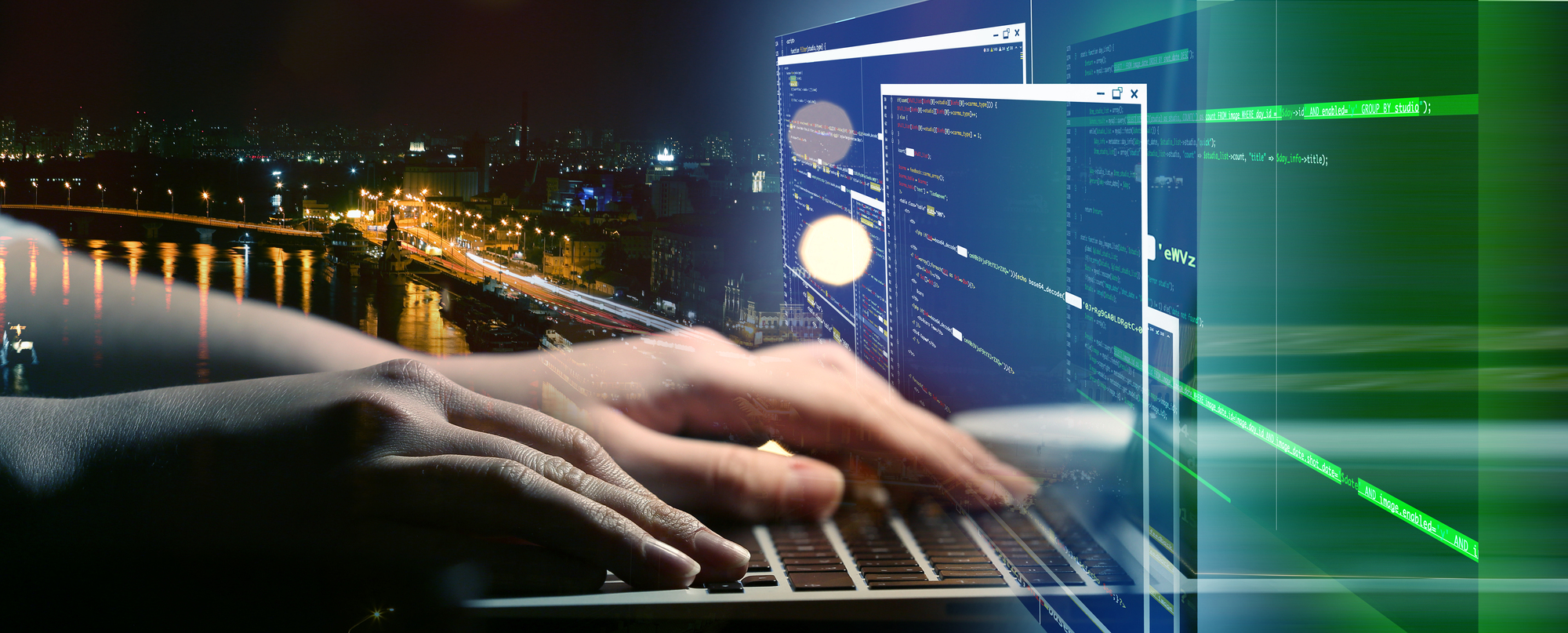

Our mission at Western Broadband is to provide fast, high quality, affordable Internet service, to rural residential and business locations throughout Central Texas.
Enhance your fixed wireless service with our Managed Home Wi-Fi Service at an affordable price! With our service, you can enjoy a seamless and reliable Wi-Fi experience in the comfort of your home.

Please use this form if you are interested in getting our internet service in Central Texas, or if you have questions about our service, and we will get back to you. In order to get you the best information about speeds and pricing, please supply the address where you want service to be installed. Please Note: We cannot install our equipment on apartment complexes – if you live in an apartment, please contact your apartment’s management office to find out what ISPs are available there.
If you are an existing customer and have questions or a request, please do not use this form. Just call us at (512)257-1077 or send us an email to support@ecpi.com. Thanks!